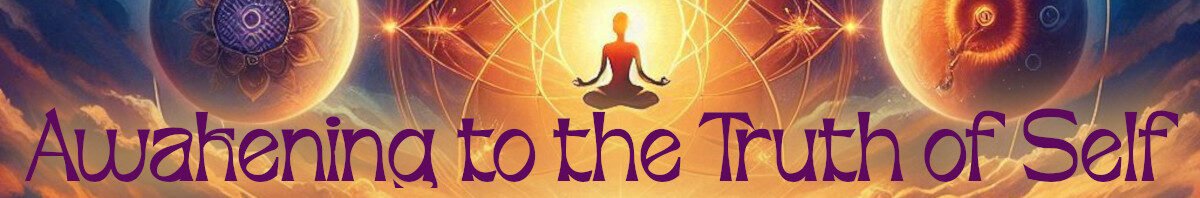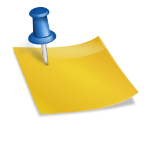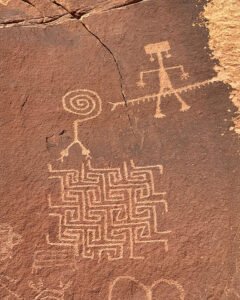Uploading images and other media
You can upload images, video and audio to your own media galleries, links to YouTube videos etc are also supported. There are two types of Galleries that you can post media to, shared Galleries and Your Own Galleries. The shared Galleries are in the Groups, you need to join those groups to share media there. The main focus of group media sharing is the Images Gallery group gallery “Great Images“, all members are allowed to post in this gallery regardless of group membership. It is easier for others searching for images if we all put our uplifting images with great messages into the Great Images gallery, that way there is little need to go looking at individuals own galleries and so make them easier to find.
Uploading media to Your Own Galleries
You should now go to your profile, and click on the “Gallery” option. Assuming there are no Gallery’s created, there will be the option to create a gallery.
When creating a Gallery you have to choose between and audio, video or image gallery, and must give the gallery a name and description and select the level of privacy, from public, friends only or private. We recommend that you create just one personal image gallery unless you have specific requirements.
Upon clicking the create the gallery, the file upload option pops up, there are also tabs for “Edit Media”, “Add from the Web”, “Organise the Media”, “Edit Info”, “Cover Upload” and “Delete”.
Once the files are uploaded, each can be given a description and privacy per image can be set.
One of the images can be set as the cover image, if a separate cover is not required.
Once the files have been uploaded the Gallery can be published, from that point on, depending on the privacy setting, the Gallery can be viewed by clicking on the main menu “Gallery” page.
Once you have created an album of a particular type, you will be able to post media of that type directly into the activity stream, and at the same time the media will be copied to your selected gallery.